
Dell coupon - April 2025 - Picodi Australia
All Dell coupons and discount codes are carefully verified by Picodi Australia Team. Select one, go to Dell and save money on your purchase!
- 12%CODE
12% off Alienware and XPS NB laptops and desktops | Dell coupon
Unlock a 12% discount on Alienware and XPS laptops and desktops by using this Dell coupon.
Using Dell coupons? Great, but you can also get Up To 1.2% CASHBACK!
Sign up now! For any purchases made at Dell, remember to start with Picodi. Search here for coupons and activate CASHBACK. Get your first one Up To 1.2% today!
- 10%CODE
10% Off Selected Devices | Dell coupon
Take advantage of this superb deal at Dell! Enter the coupon at checkout & save 10% on selected products!
- 5%CODE
Verified
5% Off | Dell coupon
Use this Dell coupon at checkout and get 5% off.
- Verified
- 30%PROMO
Verified
30% Off Clearance Dell
Visit the clearance section at Dell and save up to 30% selected products.
- Verified
- 25%PROMO
Up to 25% Off Top Selling Accessories | Dell
Score up to 25% off top selling accessories at Dell!
- $50PROMO
From $50 Gaming Accessories | Dell
Check out gaming accessories from Dell for prices starting from $50.
- PROMO
April Money Savers are Here
Save huge in April at Dell without any Dell coupon needed.
- PROMO
Newsletter Sign Up | Dell
Sign up to the Dell newsletter to get deals and discounts sent to you.
- PROMO
Dell Blog
Be inspired by the latest news and information when visiting the Dell blog. No Dell coupon is needed.
More about Dell:
Dell voucher codes
Dell is a company created in 1984 by Michael Dell. It has a long tradition of delivering its customers the best service possible both in terms of quality and delivery. It is fair to say that Dell is one of the largest technological companies in the world and most importantly - one of the best when it comes to selling top-quality products and dealing with its customers. And there are a lot of them - with over 80 million shoppers worldwide!

As mentioned before, Dell specialises in technological products that include personal computers, cameras, printers, mp3 players, software and many others. On the Dell website, you are sure to find tons of fantastic products that will suit your needs and expectations. The website is extremely easy to navigate and user-friendly, so you shouldn't have any problems with finding what you are after!
Become a regular visitor at Picodi.com/au/ and start saving money at this wonderful online store!
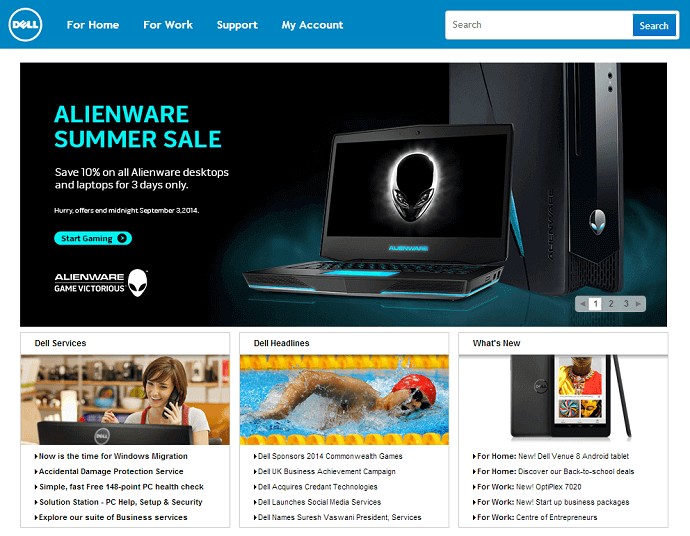
How to use Dell voucher codes
Do you dream of buying products and not being stressed about how much you spend on them? Shop with us and thanks to Dell discount codes you will save a lot! If you want to know how to use discount codes in Dell, complete the following steps. If you are in a hurry, there's a shortcut at the end of the text.
Step 1: Search for Dell on Picodi
The first important question to you is whether you want to overspend or save. The answer is obvious for vast majority of customers so choose the second option. On our website, search for Dell.
Step 2: Two types of Dell discount buttons
On the next page, there are deals that Dell offers. Certainly you have noticed that they differ. The ones you should be interested in are the green ones – the colour means that they are still valid. But there is also another difference:
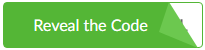
This button indicates a deal which requires a Dell discount code (we will get to that later).

This button indicates a general deal which means that you won't have to use any codes, you can just enjoy the discount.
Step 3: Choose your favourite Dell discount code or promotion
Now choose the best option for yourself. Each deal is described so you don't have to click it to know what products are offered at a reduced price or what are the different ways to save. When the choice is made, click the button.
Step 4: Visiting the shop's website with your Dell voucher code or promotional deal
You are redirected to the Dell's website. All the wonderful equipment is at your fingertips. There are now two possible ways to continue, depending on what deal you have just chosen:
If you followed the  button, look carefully - there's a code that you will use after you select something to buy. Don't learn it by heart or write it down – it won't disappear.
button, look carefully - there's a code that you will use after you select something to buy. Don't learn it by heart or write it down – it won't disappear.
If you followed the  button, you are informed that no code is required and you will still save your money because of the general discount.
button, you are informed that no code is required and you will still save your money because of the general discount.
Step 5: Shopping at Dell
The time has come for something you have been waiting for since you visited the shop – it's shopping time! Look at all that state-of-the-art equipment and those stylish accessories. Think of your friends who will soon be green of envy when they'll know that you bought such products for such a low price. Searching for something perfect might take quite a long time so it's a good idea to order a pizza. You will have to choose from variety of categories, including:
- Laptops
- Desktops
- Tablets
- Accessories
- Gaming
When the decision is made, click Customise Accessories.
Step 6: Basket review
On the next page, click Review Basket.
Step 7: Search for Dell voucher code box
Now it's the second most important moment, if not the most important one – using the voucher code. Below the basket and the products that you have chosen, there's a field where the code must be entered. Note that when you want to use a code in different shop it might be placed somewhere else and its name may be different.
Step 8: Entering your Dell promotional code
With the help of our bar, enter the code in the right field. When you are done, click Apply Coupon.
Step 9: Checkout
The price is already lowered! You can now proceed to checkout. If you are a returning customer of this shop, it's enough that you'll sing in. If you have never done the shopping here before, click Proceed to Guest checkout. You will be asked to provide some personal details and you will be able to create a new account.
Step 10: Delivery address
On this page, fill in all required fields. Be careful not to give false information, no one likes typing everything twice. You must also choose the payment and delivery methods. If you think that you will do shopping in Dell in the future, it might be a good idea to register.
Step 11: Payment
Remember to verify the information you have given. Pay for your purchase and everything is ready.
You can celebrate your successful shopping and tell your friends the secret that if they visit Picodi and use Dell promotional codes they will save a lot of money. While you're waiting for the delivery to arrive, you can reorganize the equipment in your house so that the new product has its own place.
SHORTCUT:
- Visit Picodi.com/au/ and search for Dell.
- Select a deal and then select a product.
- At checkout, apply the Dell code that is visible on our bar.
- Provide all necessary information.
- Enjoy the deal.
Other places to find electronics at special prices - Catch, Razer and HP.
Dell video:
- Picodi
- Dell
